Day 1:
this involved the setting up of everythign and importing the relivant clips needed we basically went over every clip naming and deleting any unuseablke footage or clips that were messed up. This day set up the ease of the rest of the other editing sessions as it allowed us to have all the footage on Adobe premeire pro.
Day 2:
This day involved us from starting to get the clips we wanted to use and edit them into the sequence in order this involved us finding the order of the clips and what we wnated to go in varioius areas. we managed to get the entire timeline full ain the order and left the next to involve the editing techniques and technology behind what we wanted to do.
Day 3:
We edited our entire production together this involved the white fuzzed screen, jump cuts and blank areas which added the to the rushed nature of my thriller production. We also edited the titles in the stage and it mean that we had to add new images by the end of the day we had our complete thriller prodeuction finished and allowed us to crtitcise it and make imporvments so that we were enitrely happy with the outcome.
This is the title which was a white fuzzed screen behind an additional title title throug adobe.
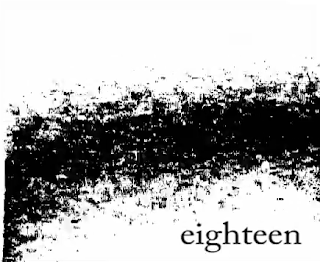
This is the white fuzzed screen that we edited through the use of a green screen and chroma key on adobe.

No comments:
Post a Comment